This post may contain affiliate links, meaning that we will receive a commission if you click through and make a purchase. All opinions are those of the author.
When hosting a conference call, I almost always think of the conference call bingo card:
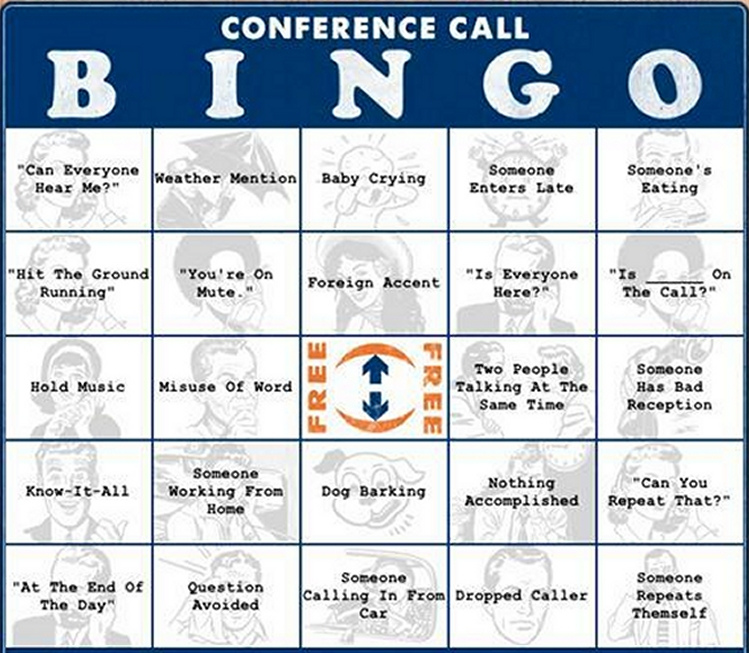
If you have to participate on conference calls for work, I guarantee that you will hit many of the spots above. If you are hosting a large conference call, consider the following tips to make the call smoother for everyone involved.
Put everyone on mute
If you are hosting a conference call with over 20 people, you should not expect everyone to speak. If you are giving a presentation, consider putting everyone on mute before starting. You are almost guaranteed to hear background noise or to have 1-2 people realize that they are not muted.
If you are hosting a presentation, you can mute everyone and then unmute your speakers when it’s time for them to talk. If you are encouraging people to ask questions, ask people to type their questions in the chat box. This way, you do not have individuals trying to talk over each other or have to worry about unmuting everyone. If you prefer people ask questions out loud, the mute all and then unmute all option is still ideal so you do not have interruptions during the main presentation.
Unless you are giving a demo, avoid leaving your slides
During a system demo you will definitely be navigating different windows. If you are not giving a demo however, keep all information within your slideshow presentation. There are very rarely smooth transitions between slides and another open window. If it is possible to screenshot your content and place it on a slide, your slide transition will flow much better.
Consider your media
Videos very rarely work well over a video conference. There is often an audio lag, or the video will not be as clear. If you have a video for your attendees, consider sending the video before or after the call. Slide animations and transitions may also have a hard time working seamlessly on your conference call. Test your media ahead of time if possible, otherwise consider having a less flashy presentation.
Set up a practice session
For high visibility conference calls, you should consider a practice presentation. The majority of the time after the practice presentation, presenters have wanted to make updates to their slides. People rarely practice their presentations ahead of time, so forcing them to practice will help your presenters consider their content delivery.
With your practice session, you can also work out the logistics. Will one person be changing the slides, or will you pass the ball between presenters? What order will you speak in? Has everyone had a chance to test their microphones and the dialing in process? I am always shocked to watch large presentations, and to see people confused or surprised at the order of the presentation.
Large conference calls can be a lot of pressure, but by following the above tips you will be successful! A tip for everyone however: don’t forget to put yourself on mute as soon as you are done speaking.







I like this one – we often have large conference calls at work across different time zones and I reckon around 75% of the time no one is paying attention! Thanks for sharing.
Like!! Great article post.Really thank you! Really Cool.
These are actually great ideas in concerning blogging.
I learn something new and challenging on blogs I stumbleupon everyday.
Thanks for fantastic info I was looking for this info for my mission.